Well I thought I'd give a little tutorial in how to get LOs ready for printing. I hope the following is helpful and its quite simple really. Click on my pictures to make them a little bigger if you need too.
I'm using photoshop Elements 8 to make my layouts and have to say I have only just taught myself how to make a LO with out a template which is the LO below. (may do a tutorial for setting up your page in a bit if your lucky lol)
Heres the finished LO I just did for this Tutorial. The Following Tutorial is for 12 x 12 Layouts.
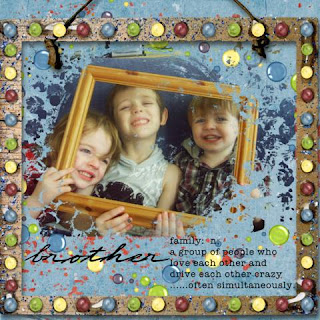
So you have finished your LO here is what your screen should look like.
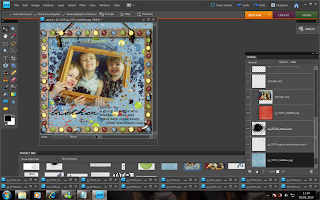
At the top left click on Image > Resize > Image Size Alt+ctrl+l
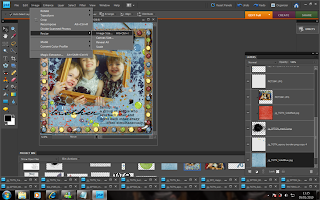
The following box should appear, In the Document Size Section click the cm and change to Inches. So then Make sure the Width and Height read 12 and the resolution reads 300 (this is the DPI and shouldnt be any higher or lower) once done click on ok.
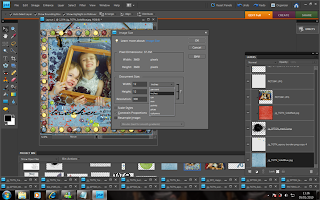
Next go to the top again left click on Image then click on Covert Colour profile then click on to Covert to sRGB profile
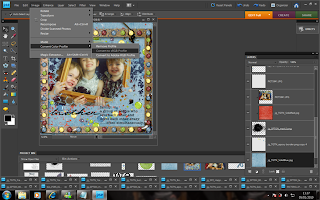
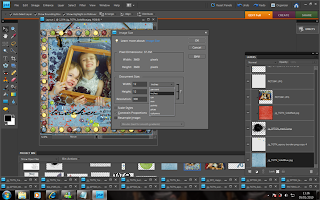
Next go to the top again left click on Image then click on Covert Colour profile then click on to Covert to sRGB profile
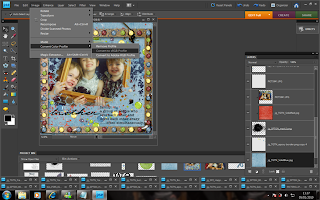
You can now save your LO as a Jpeg and once saved if you go and find your saved Jpeg on your computer and right click then on the list left click on properties, right click on the heading details then the following should be the same
- Dimentions 3600x3600
- Width 3600 pixels
- Height 3600 pixels
- Horizontal Resolution 300 dpi
- Vertical Resolution 300 dpi
- Bit depth 24
- Resolution Unit 2
Colour Representaion sRGB
The highlighted is important but if you follow the tutorial you jpeg should have these stats and they will be ready to upload to DS Colour Labs anyways not sure about other companies as I haven't looked in to them. Hope the above helps and works for you.

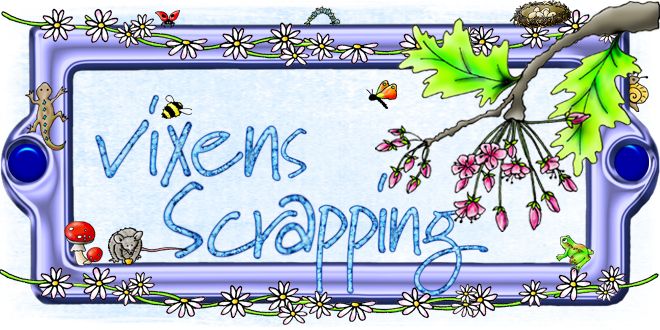







1 comment:
thanks for that info, I've been thinking of trying to print some gigi layouts but wasn't sure what to do x
Post a Comment